Vibe Coding Explained: What It Is, How It Works, and Whether You Should Try It
If you’ve ever wanted to build an app but found coding too hard, vibe coding might be the breakthrough you need. It’s a way to create software just by describing your ideas in natural language.
In this blog, we’ll explain what vibe coding means, how it works with AI tools like ChatGPT or Claude, and whether it’s the right fit for you—even if you’ve never written a single line of code.
What Is Vibe Coding and Why Is Everyone Talking About It?
From Writing Code to “Feeling” It
Traditional coding means writing lines of syntax, functions, and loops in a specific language like Python or JavaScript. It can be time-consuming and confusing, especially for beginners.
But vibe coding changes everything. Instead of writing code step by step, you just describe what you want in plain English—your “vibe”—and AI tools write the actual code for you. Think of it like telling a friend, “I want a website with a blue button,” and they instantly build it.
This new way of coding feels more like giving suggestions than writing commands. That’s why it’s called “vibe.” You give the idea, the AI gets the vibe, and builds it.
The Origin: Karpathy, ChatGPT, and the Rise of Prompt-Based Dev
The term “vibe coding” became popular in 2024, especially after AI researcher Andrej Karpathy used it to describe building software through conversation. He said it felt like “vibing” with your computer.
Platforms like ChatGPT, Replit, and Claude made this possible by understanding prompts in natural language and generating full apps or websites. You don’t need deep technical skills—just clear ideas and some curiosity.
Since then, developers and non-developers alike started using vibe coding to prototype tools, automate tasks, and even build real businesses.
Why Vibe Coding Is Trending in 2025
Vibe coding is trending for a simple reason: it makes software creation faster, easier, and more accessible than ever. People who once gave up on learning code can now join the game.
With more AI tools becoming smarter and free to use, building digital products is no longer limited to engineers. Even a student or a small business owner can try out an idea with just a few sentences.
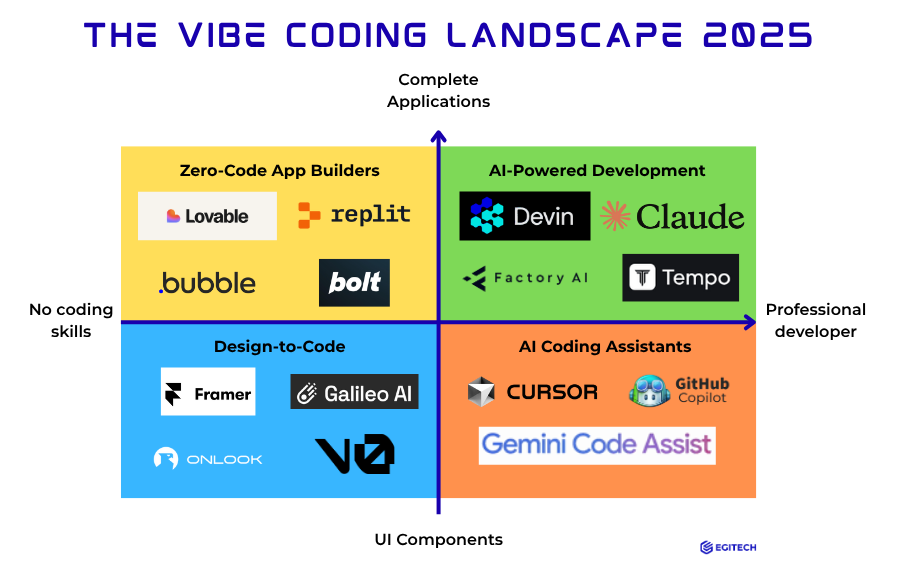
How Vibe Coding Works: Tools and Real Examples
Talk to Your IDE: What Tools Are Available?
Vibe coding works through AI tools that understand what you write or say. These tools act like smart assistants that “get the vibe” and turn it into working software.
Some popular tools include:
- ChatGPT (by OpenAI): Can generate websites, logic, databases, and fix bugs
- Claude (by Anthropic): Good at understanding long, vague instructions
- Replit Ghostwriter: A full coding IDE that lets you write code by describing what you want
- Cursor: A VSCode-style editor with built-in AI that reacts like a teammate
You don’t need to install anything complicated—most of them work in your browser, with free trials to explore.
Build a Website in Seconds: Simple Demo Use Cases
Imagine this: you tell ChatGPT, “Build me a website with a headline, two buttons, and a footer.” In just seconds, it replies with full HTML and CSS code—ready to paste into your editor.
Another example: a user named Justin Lai used ChatGPT to build a visual app for displaying data on a 3D map—without touching real code. All he did was describe how it should “feel” and what it should “show.”
This approach is ideal for mockups, quick ideas, or testing product-market fit. It lowers the barrier to software creation and gives anyone a head start.
What You Still Need to Know (Even If AI Codes for You)
AI tools don’t always get things 100% right. You still need to check the result, tweak designs, or fix bugs—especially when building something more advanced than a landing page.
You also need to learn how to write good prompts. Vague instructions like “make it cool” won’t work. Clear, step-by-step ideas work better: “Add a form with 3 fields and a submit button.”
Should You Try Vibe Coding? Pros, Cons, and Honest Advice
Who Benefits Most from Vibe Coding?
Vibe coding is a great starting point for:
- Creators with ideas but no coding skills
- Marketers who want to build quick landing pages
- Founders testing startup concepts
- Students learning how software works
If you’re tired of waiting for developers or stuck with tutorials, vibe coding gives you the power to create things on your own—with a bit of AI help.
You won’t need to “become a programmer,” but you’ll start thinking like one.
Common Mistakes
Don’t expect perfection. Sometimes, AI tools make small errors—like broken layouts or buggy buttons. That’s normal. Always test what you build before using it seriously.
Also, vibe coding is not great for high-security, large-scale, or real-time systems. It’s better for simple tools, internal apps, or fast prototypes.
Treat AI like a junior teammate: helpful, fast, but needs supervision.
Verdict: Use It, But Don’t Rely on It
Vibe coding is fun, fast, and inspiring. But it’s not magic. You still need critical thinking, clear instructions, and sometimes help from real developers.
It works best when you mix your ideas + AI suggestions + small manual edits. You’ll be surprised at how much you can build—even as a beginner.
So...
You don’t need to be a software engineer to build useful apps anymore. With vibe coding, ideas matter more than syntax. You describe, the AI builds, and together you create.
Whether you’re testing a new business concept, building a website for fun, or just curious about technology, vibe coding gives you a new way to think and make.
No setup, no pressure—just start typing, and let your vibe shape the result.